Mounting and diagnosing an EC2 volume from a rescue instance
Here’s a quick way to troubleshoot logs on a failing EC2 with an attached volume.
- Remove the instance from any load balancers so it won’t be dropped from a healthcheck
- Take a snapshot of the volume you’re having trouble with
- Create a rescue instance in the same AWS Account and using the Ec2 Add Storage step attach a new volume which uses the snapshot you created mapped to device xvd*
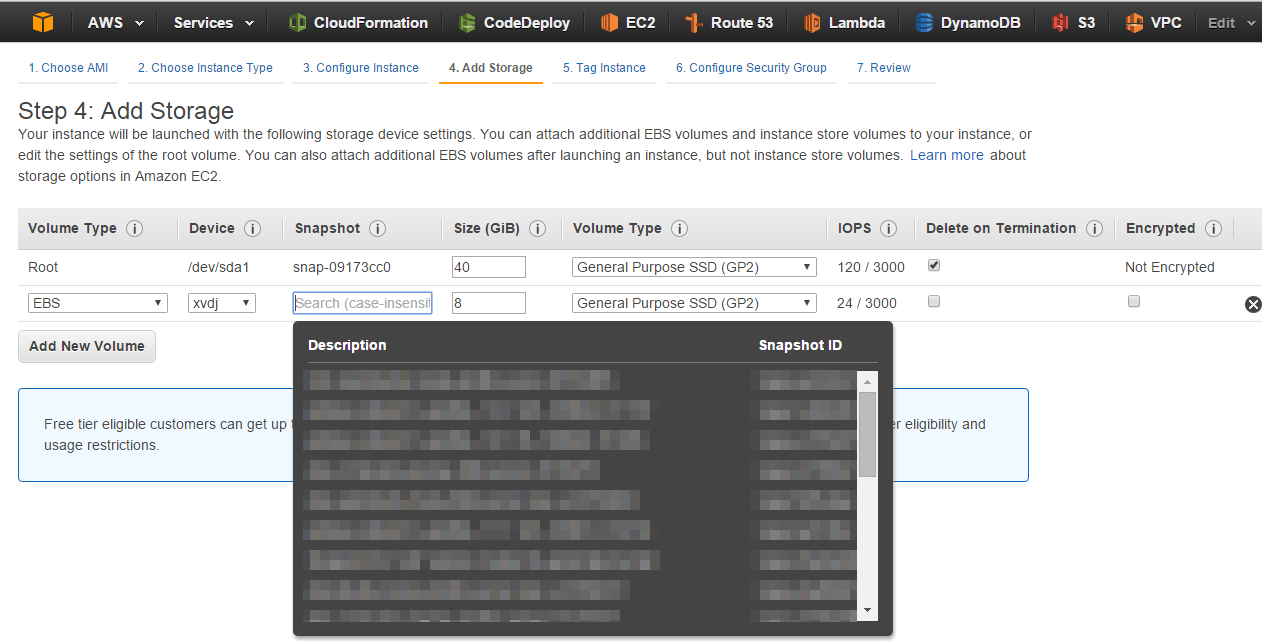
- Start up your instance and connect remotely
- Using diskmgmt.msc browse and mount the drive
- Use file explorer to find your device and explore as a regular hard drive
Having trouble mapping your device? See Mapping Disks to Volumes on your EC2 instance for the documentation on the device names.