A docker-compose file for Grafana, backed by MySQL severs
I’m playing around with Grafana and MySQL and wanted a little containerised space within which I could try it out and not break anything on my local development machine.
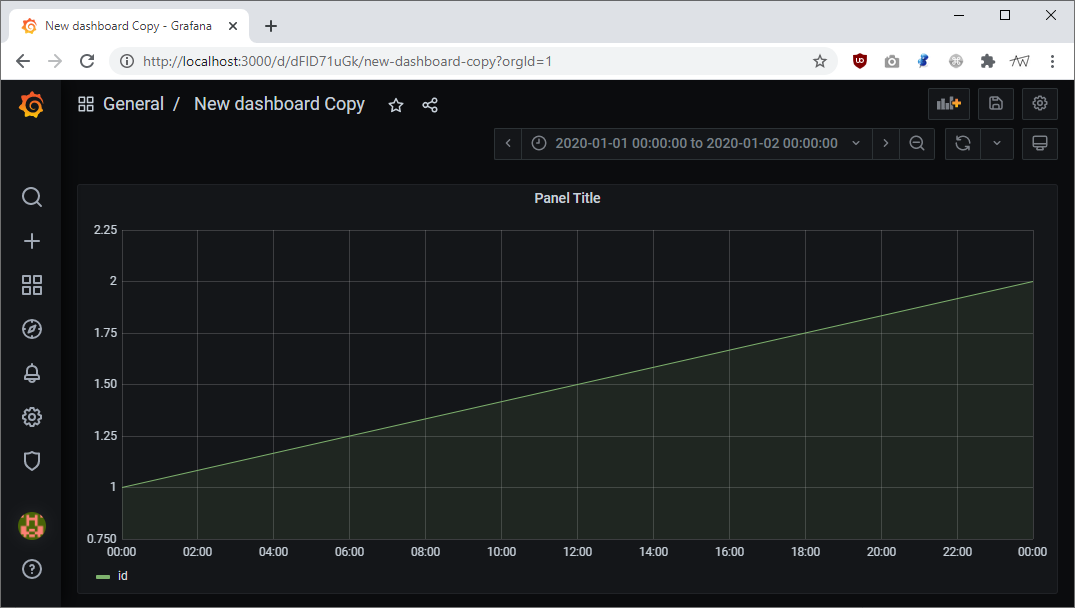
Here’s a docker-compose solution for single Grafana instance with a MySQL instance for its settings, plus an additional MySQL stats database for values I can use for data. Grafana supports multiple connections including Prometheus, CloudWatch, and MySQL etc.
At Rest Less we run our own clustered Grafana and it’s pretty awesome. We’ve connected it to CloudWatch and we’re able to get near-realtime stats without having to do much. We push stats directly to CloudWatch from our lambdas and infrastructure, plus also via StatsD configured CloudWatch on our more traditional EC2 servers. We then setup Grafana behind a loadbalancer to point to the data sources like CloudWatch, with all the configuration stored in a multi-AZ database so we’ve got redundancy for very little work.
version: "3.9"
services:
grafana:
links:
- grafana_db:grafana_db
image: grafana/grafana:7.5.4
volumes:
- ./grafana:/var/lib/grafana:rw
environment:
- GF_DATABASE_HOST=grafana_db:3306
- GF_DATABASE_NAME=grafana
- GF_DATABASE_USER=grafana
- GF_DATABASE_PASSWORD=password
- GF_DATABASE_TYPE=mysql
- GF_DATABASE_MAX_OPEN_CONN=300
ports:
- "3000:3000"
depends_on: ["grafana_db"]
grafana_db:
image: mysql:5.6
environment:
MYSQL_ROOT_PASSWORD: rootpass
MYSQL_DATABASE: grafana
MYSQL_USER: grafana
MYSQL_PASSWORD: password
command:
[
mysqld,
--character-set-server=utf8mb4,
--collation-server=utf8mb4_unicode_ci,
--innodb_monitor_enable=all,
--max-connections=1001,
]
ports:
- 3306:3306
healthcheck:
test: ["CMD", "mysqladmin", "ping", "-h", "localhost"]
timeout: 10s
retries: 10
stats_db:
image: mysql:5.6
environment:
MYSQL_ROOT_PASSWORD: rootpass
MYSQL_DATABASE: stats
MYSQL_USER: stats
MYSQL_PASSWORD: password
command:
[
mysqld,
--character-set-server=utf8mb4,
--collation-server=utf8mb4_unicode_ci,
--innodb_monitor_enable=all,
--max-connections=1001,
]
ports:
- 3307:3306
healthcheck:
test: ["CMD", "mysqladmin", "ping", "-h", "localhost"]
timeout: 10s
retries: 10
So far this works well on my Windows 10 machine using Docker for WSL2.
Usage
Run docker-compose up. The containers defined in the docker-compose file will run. You can check they’re running by running docker ps and looking at the names of the containers.
To stop them, press Ctrl+C in your terminal or run docker-compose down.
Connecting to the servers
In this example because I’ve hard-coded the ports using the ports: command:
ports:
- 3306:3306
They are exposed on your local machine as the value on the left of the colon :. In production you probably don’t have the luxury of being able to do that, so you’ll use dynamically generated ports.
Docker containers have their own namespaced internal networking and route, and you can see a hint of that with the grafana database connection environment variable using the grafana_db hostname:
- GF_DATABASE_HOST=grafana_db:3306
which in this case is using port 3306 internally. If you don’t use the port:port mapping, the port on your development machine/host will use a dynamic port and map it to 3306 on the docker container. If you ever want to find out what those mappings are, you can run docker ps and look at the PORTS column.
You’ll see something like this with the docker-compose above when you run docker ps:
CONTAINER ID IMAGE COMMAND CREATED STATUS PORTS NAMES
5868b21a3ddf grafana/grafana:7.5.4 "/run.sh" 26 minutes ago Up 19 minutes 0.0.0.0:3000->3000/tcp monitoring_grafana_1
376cfd8f70f7 mysql:5.6 "docker-entrypoint.s…" 26 minutes ago Up 19 minutes (healthy) 0.0.0.0:3307->3306/tcp monitoring_stats_db_1
785cf68d9ea4 mysql:5.6 "docker-entrypoint.s…" 26 minutes ago Up 19 minutes (healthy) 3306/tcp, 0.0.0.0:3306->3006/tcp monitoring_grafana_db_1
And you’ll see this if you change the ports from [host port]:[container port] (e.g., 3307:3306) to just [container port] like 3306) - check the PORTS column again:
CONTAINER ID IMAGE COMMAND CREATED STATUS PORTS NAMES
f0039bd98325 grafana/grafana:7.5.4 "/run.sh" 53 seconds ago Up 9 seconds 0.0.0.0:3000->3000/tcp monitoring_grafana_1
a9963e2e8a4a mysql:5.6 "docker-entrypoint.s…" 53 seconds ago Up 10 seconds (health: starting) 0.0.0.0:49202->3306/tcp monitoring_stats_db_1
a02e8282bc7a mysql:5.6 "docker-entrypoint.s…" 53 seconds ago Up 10 seconds (health: starting) 0.0.0.0:49201->3306/tcp monitoring_grafana_db_1
In this table you can see the mappings in the PORTS column. For the stats db, you can connect from your local machine via MySQL workbench or your editor of choice with hostname 127.0.0.1 and port 49202.
I didn’t alter the grafana ports section in this example so you can still connect to the Grafana login page at https://127.0.0.1:3000.
Hope this helps someone!
Edit: 2023-05-22 3306 Typo fix - suggested by Eric Thirolle