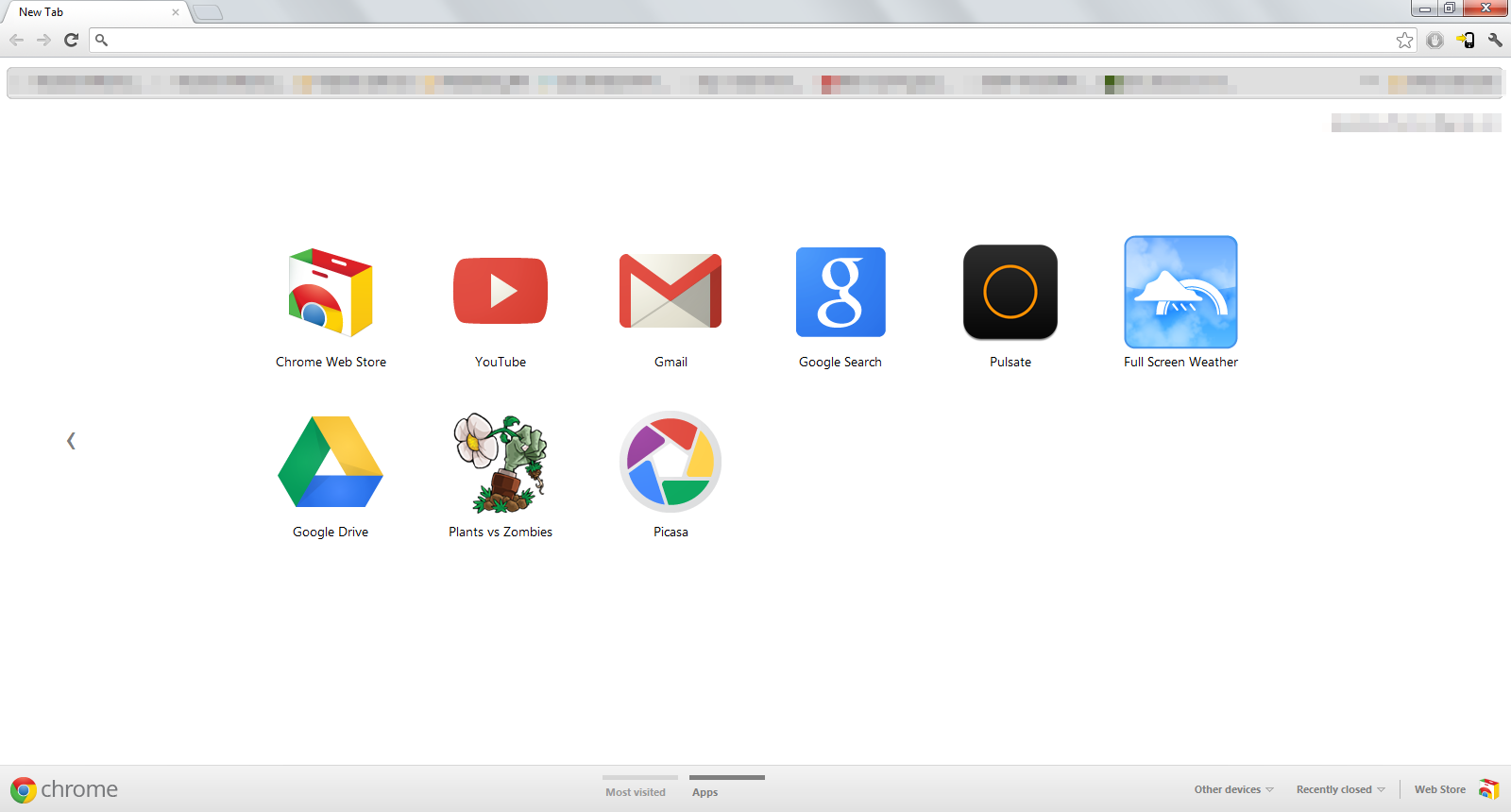Remove AVG Secure Search from Google Chrome
Sept 7, 2012
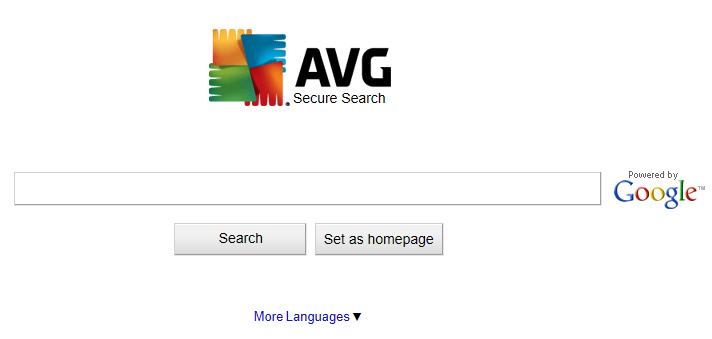
AVG Secure Search comes bundled with the AVG Pack. When it's installed, it overrides the settings in Google Chrome, so you can't get to your preferred homepage or installed Chrome Applications.
To remove it, go to Wrench > Tools > Extensions and disable AVG Secure Search.
Unfortunately the quite useful AVG Do Not Track tool is disabled too, but other extensions such as AdBlock for Google Chrome can fill this gap which is better behaved and honors Chrome's settings.