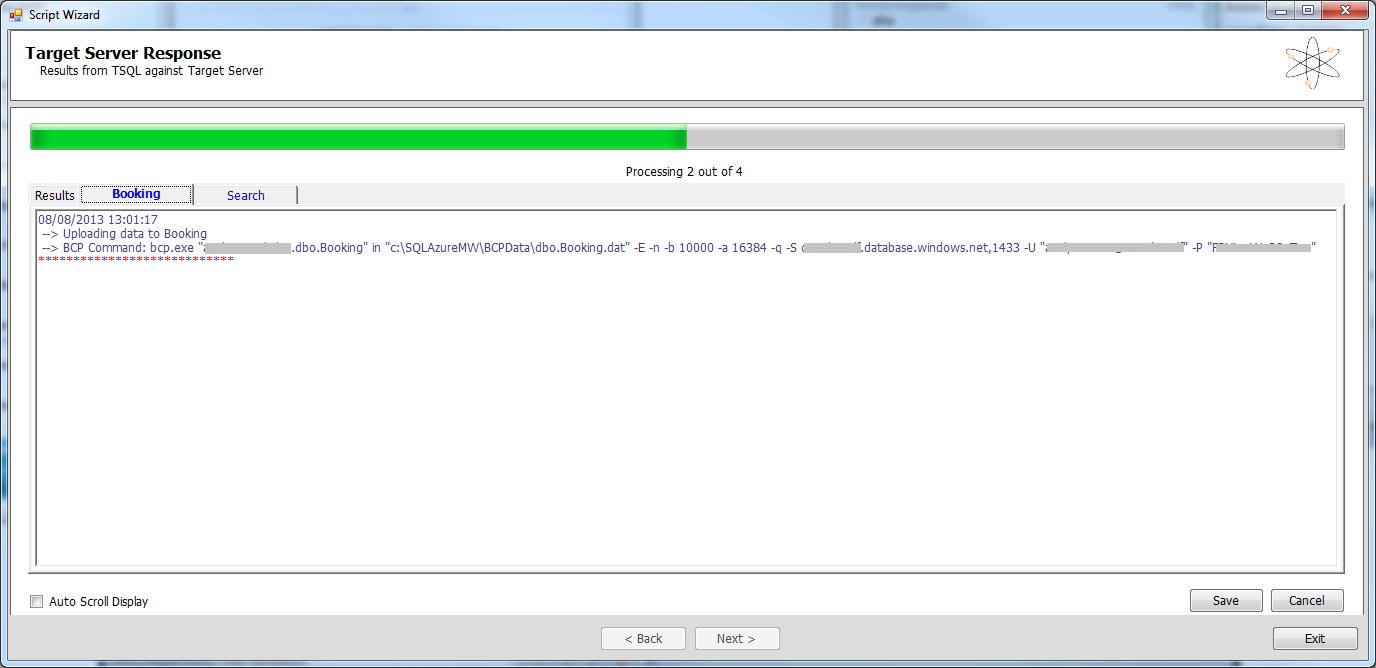Azure SQL Data Generation Plans
Visual Studio cannot create Data Generation Plans for Windows Azure because the schemas aren’t compatible.
These are the steps you need to take if you want to generate data for an Azure database.
- Import your Azure database to your local SQL / SQL Express instance on your development machine
-
Create the data generation plan using the local database
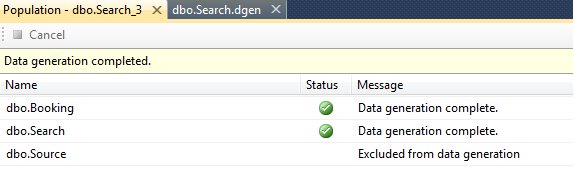
-
Use the SQL Database Migration Wizard to create your migration backups
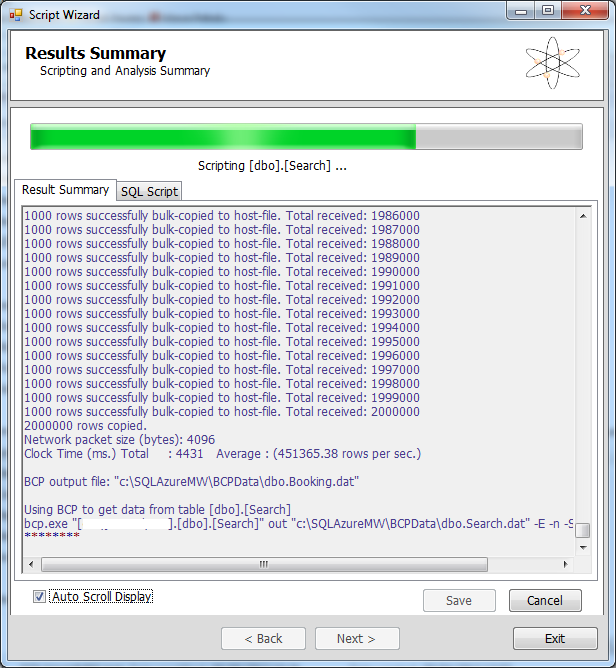
-
Continue with the SQL Database Migration Wizard to publish to a database in Azure